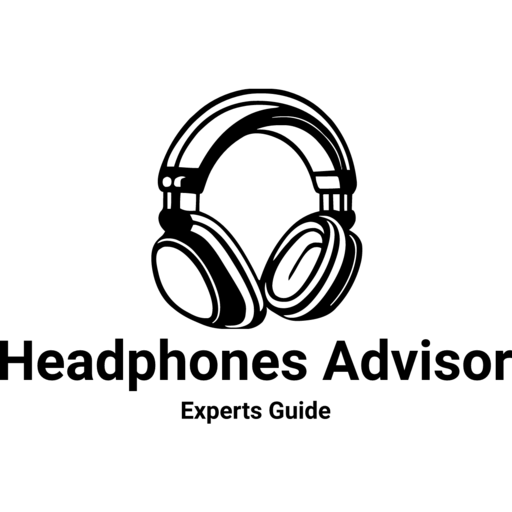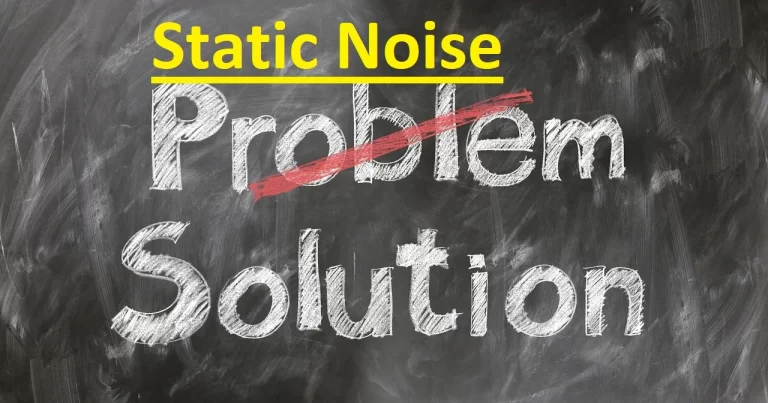Say Goodbye to Audio Issues: Resetting Blackweb Bluetooth Headphones [Solved and Updated 2023]

Are you tired of dealing with audio issues while using your Blackweb Bluetooth headphones?
Say goodbye to the frustration and welcome optimal performance with a simple reset. In this comprehensive guide, we will walk you through the step-by-step process of resetting your Blackweb Bluetooth headphones to ensure they are functioning at their best.
Whether you are experiencing connectivity problems, poor sound quality, or other audio-related issues, resetting your headphones can often be the solution. We will provide you with easy-to-follow instructions and tips to make the resetting process a breeze.

Get ready to enjoy crystal-clear sound, seamless connectivity, and an enhanced audio experience with your Blackweb Bluetooth headphones. Say farewell to audio issues and hello to an immersive and enjoyable listening experience.
Let’s dive in and reset your Blackweb Bluetooth headphones for optimal performance.
Common Audio Issues with Blackweb Bluetooth Headphones
Blackweb Bluetooth headphones are known for their exceptional sound quality and advanced features.
However, like any electronic device, they can encounter audio issues from time to time. Some of the common audio issues users may face include:
1. Connectivity problems:
Bluetooth headphones rely on a stable connection to deliver uninterrupted audio. If you experience frequent disconnections or difficulty pairing your Blackweb headphones with your device, it could be due to a connectivity issue.
2. Poor sound quality:
Distorted or low-quality sound can ruin your listening experience. If you notice a decrease in sound quality or strange audio artifacts while using your Blackweb headphones, it may indicate an underlying issue that requires resetting.
3. Volume control problems:
In some cases, users may find that the volume control buttons on their Blackweb headphones are unresponsive or do not function as expected. This can make it challenging to adjust the volume to your desired level.
4. Audio lag:
Audio lag occurs when there is a delay between the audio and video while watching movies or playing games. If you notice a noticeable delay between the audio and visual elements, resetting your headphones can help resolve this issue.
The Ultimate Guide to Choosing the Best Bluetooth Headphones
Why Resetting Blackweb Bluetooth Headphones is Important?
Resetting your Blackweb Bluetooth headphones is an essential troubleshooting step that can help resolve many audio-related issues. It clears any temporary glitches or software bugs that may be causing the problems.
By resetting your headphones, you essentially restore them to their default settings, eliminating any potential conflicts or errors.
When you reset your Blackweb headphones, you give them a fresh start, allowing them to establish a clean connection with your device and optimize their performance. It’s a simple yet effective way to ensure that you are getting the best audio experience possible.

[step-by-step guide] on How to reset Blackweb Bluetooth Headphones:
Resetting your Blackweb Bluetooth headphones is a straightforward process that can be done in a few simple steps. Here’s how to do it:
1. Power off your Headphones: Make sure your Blackweb headphones are powered off. If they are currently connected to your device, disconnect them.
2. Locate the Reset Button: Look for a small reset button on your headphones. It is usually located on the side or bottom of the headphones. Use a small pin or paperclip to press and hold the reset button.
3. Hold the reset button: While holding the reset button, power on your headphones. Continue holding the reset button for about 10 seconds or until you see a light indicator flashing or hear a beep sound.
4. Release the Reset bBtton: Once you see the light indicator flashing or hear the beep sound, release the reset button. Your Blackweb headphones are now reset.
5. Reconnect your Headphones: After resetting, you will need to pair your Blackweb Headsets with your device again. Follow the pairing instructions specific to your device to establish a new connection.
By following these steps, you can easily reset your Blackweb Bluetooth headphones and address any audio issues you may be facing. Resetting is a quick and effective solution that can save you from the frustration of dealing with audio problems.
Here are best Bluetooth Headphones by Blackweb, Click to Buy or See Prices.
| Name of Items | Buy/Price |
|---|---|
| Blackweb Wireless Sport Earbuds | Check Prices |
| BlackWeb BWA17HO005 RGB Gaming Headset | Check Prices |
Important Troubleshooting Tips for Audio Issues
While resetting your Blackweb Bluetooth headphones can often resolve audio issues, there are a few additional troubleshooting tips you can try if the issues persist. Here are some suggestions:
1. Update Firmware: Check if there are any firmware updates available for your Blackweb headphones. Manufacturers often release updates to improve performance and address known issues. Updating your firmware can potentially resolve audio problems.
2. Check Device Compatibility: Ensure that your device is compatible with your Blackweb headphones. Some older devices may not support certain Bluetooth audio codecs or may have limitations that affect audio quality. Verify that your device meets the requirements for optimal performance.
3. Adjust Audio Settings: Explore the audio settings on your device and make adjustments as needed. Ensure that the volume levels are appropriately configured and that no settings are causing audio distortions. Experiment with different EQ settings to find the optimal sound profile.
4. Try a Different Device: If possible, try connecting your Blackweb headphones to a different device to see if the audio issues persist. This will help determine if the problem lies with your headphones or the original device you were using.
Best Practices for Maintaining Optimal Performance

Once you have successfully reset your Blackweb Bluetooth headphones and resolved any audio issues, it is important to follow some best practices to maintain optimal performance.
Here are a few tips:
1. Keep your Headphones Charged: Ensure that your Blackweb headphones have sufficient battery power. Low battery levels can affect performance and audio quality. Charge your headphones regularly to avoid any disruptions during use.
2. Clean your Headphones: Regularly clean your Blackweb headphones to remove dirt, debris, or sweat that may accumulate over time. Use a soft, lint-free cloth and mild cleaning solution to wipe down the ear cups and headband. Avoid using harsh chemicals or abrasive materials that could damage the headphones.
3. Store your Headphones Properly: When not in use, store your Blackweb headphones in a clean and dry place. Avoid exposing them to extreme temperatures, moisture, or direct sunlight, as these can damage the internal components.
4. Update software: Periodically check for software updates for your headphones. Manufacturers often release updates that improve performance, fix bugs, and introduce new features. Keeping your headphones up to date will ensure you have the latest enhancements and optimizations.
By following these best practices, you can prolong the lifespan of your Blackweb Bluetooth headphones and continue to enjoy optimal audio performance.
Additional Features and Settings of Blackweb Bluetooth Earbuds
In addition to the resetting process and troubleshooting tips, Blackweb Bluetooth headphones offer a range of features and settings that can further enhance your listening experience.
Some of these features include:
1. Active Noise Cancellation: Blackweb headphones with active noise cancellation technology can help block out external noises, allowing you to enjoy your music or audio without distractions.
2. Wireless Range: Blackweb headphones typically offer a generous wireless range, allowing you to move freely without losing the audio connection. This is particularly useful if you like to listen to music while working out or moving around your home.
3. Built-in Microphone: Many Blackweb Bluetooth headphones come equipped with a built-in microphone, enabling you to take calls hands-free. The microphone quality is often optimized for clear voice transmission.
4. Customizable EQ Settings: Some Blackweb headphones allow you to customize the equalizer settings to suit your personal preferences. This feature enables you to adjust the bass, treble, and other audio frequencies to achieve the desired sound signature.
Exploring these additional features and settings can help you make the most out of your Blackweb Bluetooth wireless earbuds and tailor the audio experience to your liking.
Customer Reviews and Experiences with Resetting Blackweb Bluetooth earbuds
Many Blackweb wireless headphone users have reported positive experiences after resetting their devices.
They have mentioned significant improvements in audio quality, connectivity, and overall performance. Here are a few testimonials from satisfied customers:
– “I was ready to give up on my Blackweb headphones due to constant connectivity issues. After following the reset instructions, my headphones are working flawlessly. I can now enjoy my music without any interruptions.”
Sources: Amazon Product Reviews
– “The sound quality on my Blackweb headphones had deteriorated over time. A simple reset brought back the clarity and depth I had been missing. Resetting is a game-changer!”
Sources: Amazon Product Reviews
– “I had been experiencing audio lag while watching movies, which made it difficult to enjoy the film. Resetting my Blackweb headphones eliminated the lag completely. It’s like watching movies in a whole new way!”
Sources: Amazon Product Reviews
These testimonials highlight the effectiveness of resetting Blackweb Bluetooth headphones in resolving audio issues and improving overall performance. If you’re facing any audio-related problems, don’t hesitate to give resetting a try.
Comparison with Other Bluetooth Wireless Headphone Brands
While Blackweb Bluetooth headphones offer exceptional performance and features, it’s always useful to compare them with other popular headphone brands.
Here’s a brief comparison to give you an idea of how Blackweb headphones stack up against the competition:
1. Sound quality: Blackweb headphones are known for their impressive sound quality, delivering rich and immersive audio. They compete favorably with other top brands in terms of audio performance.
2. Connectivity: Blackweb headphones utilize Bluetooth technology for wireless connectivity. They offer stable connections with minimal dropouts, comparable to other leading headphone brands.
3. Price Range: Blackweb headphones are often priced competitively, offering a great balance between affordability and quality. They provide excellent value for money compared to other higher-priced brands.
4. Design and Comfort: Blackweb headphones are designed with user comfort in mind. They typically feature ergonomic designs, adjustable headbands, and cushioned ear cups for extended listening sessions.
While individual preferences may vary, Blackweb Bluetooth headphones hold their own against other well-known brands, making them a reliable choice for audio enthusiasts.
Conclusion and Final thoughts
In conclusion, resetting your Blackweb Bluetooth headphones is a simple yet effective way to address audio issues and optimize their performance.
Whether you are experiencing connectivity problems, poor sound quality, or audio lag, a reset can often resolve these issues.
By following the step-by-step guide provided in this article, you can easily reset your Blackweb headphones and enjoy an enhanced audio experience.
Additionally, troubleshooting tips, best practices for maintenance, and exploring additional features and settings can further enhance your overall listening experience.
Say goodbye to audio issues and hello to an immersive and enjoyable listening experience with your Blackweb Bluetooth headphones. Resetting is your key to optimal performance, so don’t hesitate to give it a try. Say farewell to audio issues and embrace crystal-clear sound and seamless connectivity.
Reset your Blackweb Bluetooth headphones today and rediscover the joy of exceptional audio performance.
Read More:
How to turn on pairing mode on ONN Bluetooth headphones: Step-by-Step Instructions
How to Pair Bluetooth Headphones with Oculus Quest 2
Find Your Perfect Fit: The Ultimate Guide to the 10 Best Bluetooth Headphones for Large Heads