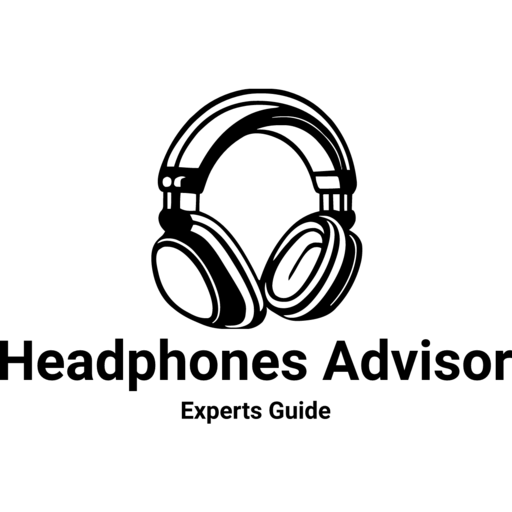Easily Fix: A Step-by-Step Guide on How to Fix Headphones that only Work on One Side

Introduction:
Are you frustrated with one-sided audio issues in your headphones? Don’t worry, we’ve got you covered!
In this step-by-step guide, we’ll walk you through the process of how to fix headphones that only work on one side, so you can enjoy your music or audio content without any disruptions.
Whether you’re using wired or wireless headphones, encountering one-sided audio problems can be a common annoyance. Fortunately, with a few simple troubleshooting steps, you can resolve this issue and restore balance to your listening experience.

Our comprehensive guide will cover everything you need to know, from identifying the root cause of the problem to implementing the right solutions.
We’ll explore common causes like loose connections, faulty wiring, or audio balance settings, and provide easy-to-follow instructions for resolving each issue.
No technical expertise is required; our guide is designed to be user-friendly and accessible for everyone. So, say goodbye to one-sided audio frustration and hello to uninterrupted sound quality in your headphones.
Get ready to fix your headphones hassle-free and enjoy your audio content the way it was meant to be heard!
Understanding One-Sided Audio Issues in Headphones
One-sided audio issues can be frustrating, causing you to miss out on the immersive sound experience Bluetooth headphones are meant to provide. These problems typically manifest as audio playing only in one earcup while the other remains silent. Fortunately, most of these issues can be resolved with a bit of troubleshooting.
Common Causes of One-Sided Audio Issues
Before delving into solutions, let’s explore some common reasons for one-sided audio problems:
- Cable Damage: Frequent bending or pulling of headphone cables can result in wire fraying or internal breakage.
- Audio Balance Settings: Sometimes, accidental adjustments to the audio balance settings can lead to audio playing predominantly in one ear.
- Dirty Connectors: Dust, debris, or corrosion in the headphone jack or connectors can interrupt audio transmission.
- Driver or Firmware Issues: Outdated drivers or firmware might cause compatibility problems leading to audio imbalance.
Read More: How to find Lost Earbuds
Troubleshooting One-Sided Audio Issues
Step-by-Step Guide to Fixing One-Sided Audio Issues:
1. Cleaning Headphone Jacks and Connectors
Start by gently cleaning the headphone jack and connectors using a soft brush or compressed air. Removing accumulated debris can often restore proper audio transmission.
2. Checking and Adjusting Audio Balance Settings of Your Earphones
Navigate to your device’s audio settings and ensure the balance is set to the center. This ensures an even distribution of audio between both earcups.
3. Repairing or Replacing Damaged Cables
If you suspect cable damage, carefully inspect the cable for any visible breaks. If damaged, consider replacing the cable with a compatible one from the manufacturer or a trusted supplier.
4. Updating Headphone Drivers and Firmware
Visit the manufacturer’s website to check for available driver or firmware updates. Keeping your headphones up to date can resolve compatibility issues causing one-sided audio problems.
5. Seeking Professional Help for Complex Issues
If the problem persists, it’s wise to consult a professional technician. They can diagnose underlying hardware issues that might require advanced repairs.
Conclusion: Enjoying Uninterrupted Audio with Your Earbuds
Experiencing one-sided audio in your Earbuds can be frustrating, but armed with the right knowledge, you can troubleshoot and often resolve these issues on your own. By following our step-by-step guide, you’ll be back to enjoying balanced and immersive audio experiences in no time.
Remember, maintaining your headphones by handling them gently and avoiding excessive tugging or bending of cables can prevent these issues in the future. Enjoy your uninterrupted audio journey!