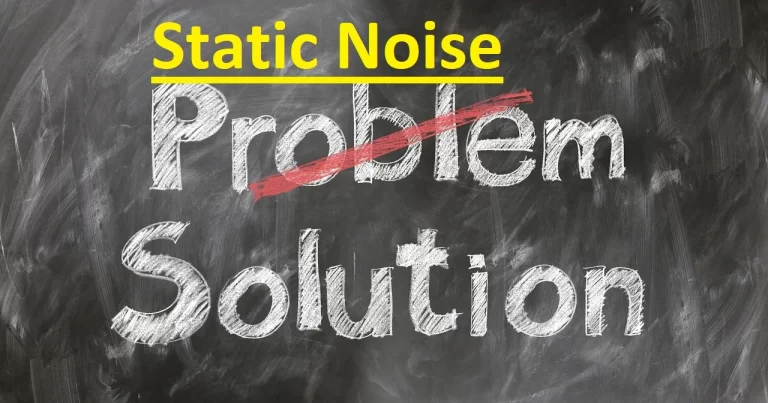A Step-by-Step Guide: How to Turn Off Bose Bluetooth Headphones

Are you struggling with turning off your Bose Bluetooth headphones? Don’t worry, we’ve got you covered!
In this step-by-step guide, we will walk you through the process of properly powering down your headphones, ensuring that you can maximize their battery life and avoid any unnecessary frustration.

At Headphones Advisor, we understand the importance of providing clear and concise instructions for our customers. That’s why we’ve created this easy-to-follow guide, specifically tailored to Bose Bluetooth headphones. Whether you have the Bose Headphone 700 or other Bose headphone models, we’ve got the instructions you need.
Read More: How to Reset Skullcandy Jib Wireless Headphones or Earbuds Like a Pro
We will cover everything from locating the power button to understanding the different indicators on your headphones. You’ll learn how to turn off your Bose Bluetooth headphones, including the Bose Headphones 700, in just a few simple steps. Plus, we’ll throw in some handy tips along the way to help you get the most out of your headphones.
So, if you’re ready to bid adieu to confusing power-down processes, let’s dive right in and master the art of properly turning off your Bose Bluetooth headphones!
Why and when should you turn off your Bose Bluetooth headphones?
Turning off your Bose Bluetooth headphones when not in use is essential to conserve battery life and ensure optimal performance. By powering down your headphones, you prevent unnecessary power drain, which can lead to reduced battery life over time. Additionally, keeping your headphones turned off when not in use helps to preserve their overall lifespan.
It’s important to note that while many Bose Bluetooth headphones have an auto-off feature that activates when no audio is detected for a certain period, manually turning off your headphones can provide added peace of mind. This is especially useful when you know you won’t be using your headphones for an extended period.
Read More: How to Use Single Jack Headset on PC.
Step 1: Locate the Power Button on Your Headphones
The first step in properly turning off your Bose Bluetooth headphones is to locate the power button. The location of the power button may vary depending on the model of your headphones, so it’s essential to familiarize yourself with its placement.
For most Bose Bluetooth headphones, the power button is typically located on one of the earcups. Take a moment to visually inspect your headphones and locate the power button. It is often marked with a symbol that resembles a circle with a line through it or the word “power” itself.
Step 2: Press and Hold the Power Button
Once you’ve located the power button on your Bose Bluetooth headphones, it’s time to power them down. To do this, simply press and hold the power button for a few seconds. You may need to hold it for around 3 to 5 seconds, but this can vary depending on your specific headphones model.
As you press and hold the power button, you may hear a notification sound or see an indicator light flashing. This is completely normal and indicates that your headphones are entering the power-down mode.
Step 3: Wait For the Led Indicator to Turn Off
After pressing and holding the power button, you’ll need to wait for the LED indicator on your Bose Bluetooth headphones to turn off. The LED indicator is usually located near the power button or on the earcup, depending on the model.
The LED indicator serves as a visual cue to let you know the status of your headphones. When the LED indicator is on, it typically means that your headphones are powered on and connected to a device. As you continue to hold the power button, the LED indicator will eventually turn off, indicating that your headphones are now powered down.
Step 4: Confirm that Your Headphones are Turned Off
To ensure that your Bose Bluetooth headphones are properly turned off, it’s always a good idea to double-check. After the LED indicator has turned off, remove your headphones from your ears and inspect them visually.
Confirm that there are no lights or indicators still illuminated on your headphones. Additionally, you can try pressing the power button again briefly to see if there is any response. If there is no response and no lights or indicators are present, congratulations! Your Bose Bluetooth headphones are now turned off.
Additional Tips for Properly Turning off Your Bose Bluetooth Headphones
- Avoid sudden power-offs: While it may be tempting to simply remove the batteries or disconnect the charging cable to power off your headphones, it is not recommended. Sudden power-offs can potentially damage the internal components and affect the overall performance of your headphones.
- Store your headphones in a protective case: To keep your headphones safe and protected when not in use, consider investing in a quality protective case. This will help prevent any accidental damage and ensure that your headphones are ready to use whenever you need them.
- Regularly update your headphones firmware: Bose often releases firmware updates for their Bluetooth headphones, which can improve performance and add new features. It’s a good practice to check for firmware updates regularly and install them to ensure you have the latest enhancements for your headphones.
By following these additional tips, you can further enhance your experience with your Bluetooth Earbuds and ensure their longevity.

Common Issues and Troubleshooting Tips
In some cases, you may encounter issues while turning off your Bose Bluetooth headphones. Here are a few common problems you might experience and some troubleshooting tips to help you resolve them:
- Headphones not responding to the power button: If your headphones don’t respond when you press and hold the power button, make sure they are charged. It’s possible that the battery is depleted, preventing the headphones from powering off. Connect your headphones to a power source and try again.
- LED indicator not turning off: If the LED indicator on your headphones doesn’t turn off after holding the power button, try performing a reset. Refer to your headphones’ user manual for instructions on how to reset them. If the issue persists, reach out to Bose customer support for further assistance.
- Headphones turning off unexpectedly: If your headphones turn off unexpectedly even when you’re using them, it could be due to a low battery. Make sure your headphones are adequately charged. If the problem continues, check for any firmware updates and install them if available.
Remember, if you encounter any persistent issues or are unsure about how to properly turn off your Bose Bluetooth headphones, don’t hesitate to reach out to Bose customer support. They are dedicated to helping you resolve any problems you may encounter.
Conclusion:
The importance of properly turning off your Bose Bluetooth headphones is crucial for maintaining their battery life and ensuring optimal performance. By following the step-by-step guide we’ve provided, you can easily power down your headphones and avoid unnecessary power drain.
Remember to locate the power button on your headphones, press and hold it to initiate the power-down process, wait for the LED indicator to turn off, and confirm that your headphones are indeed powered off. Additionally, following the additional tips we’ve shared will help you get the most out of your headphones and keep them in excellent condition.
If you encounter any issues or have any questions, don’t hesitate to reach out to Bose Customer Support. They have a wealth of knowledge and are always ready to assist you.
So, the next time you’re ready to take off your Bose Bluetooth headphones, make sure you do so properly. Your headphones will thank you for it!
Read More: 10 Best Bluetooth Headphones for Large Heads
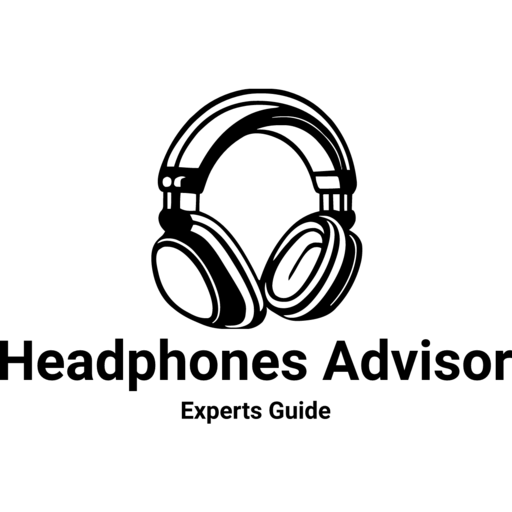
![Say Goodbye to Audio Issues: Resetting Blackweb Bluetooth Headphones [Solved and Updated 2023]](https://headphonesadvisor.com/wp-content/uploads/2023/06/Resetting-Blackweb-Bluetooth-Earbud-768x760.webp)