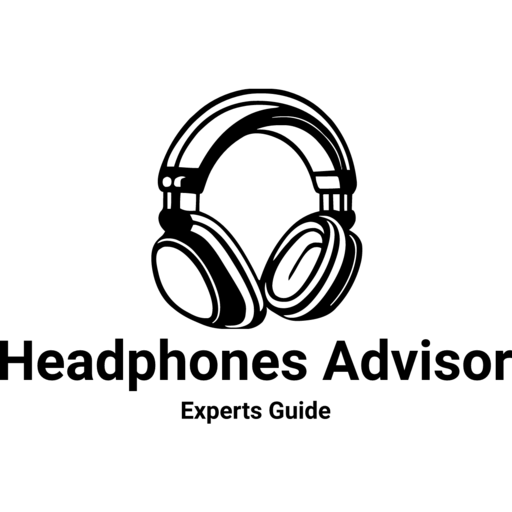9 Solutions – How to Get Rid of Static Noise in Bluetooth Headphones
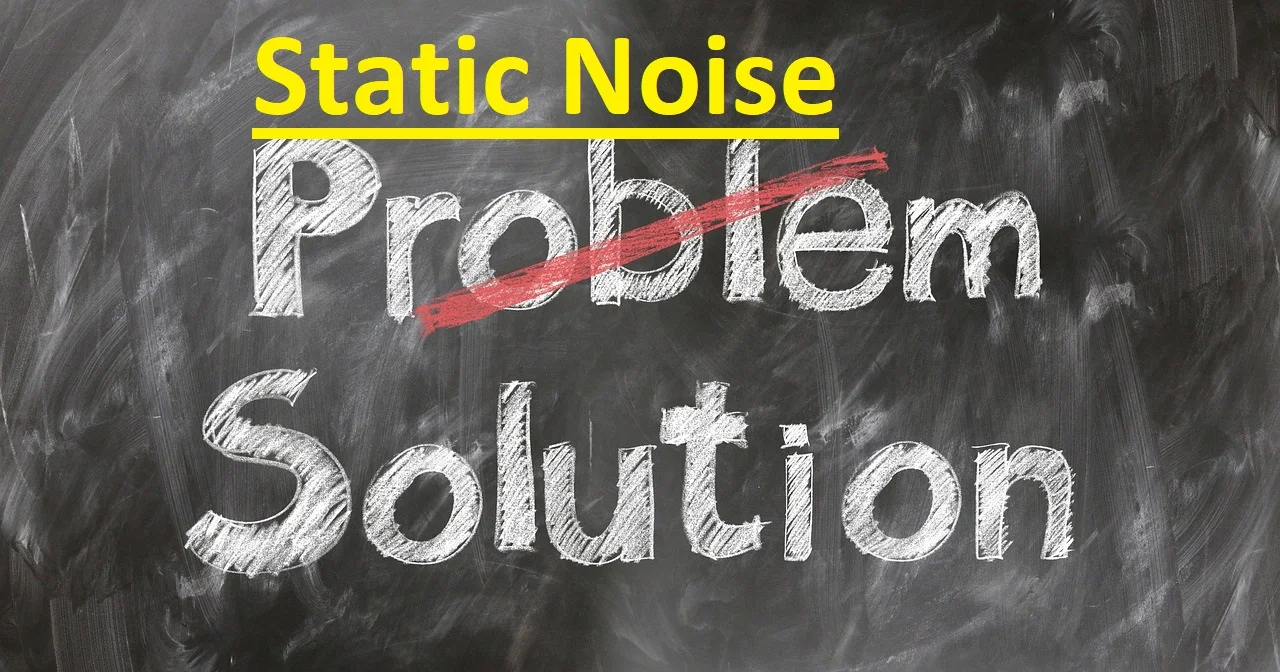
If you want to get rid of static noise in Bluetooth headphones, than you are at right place, because we have here 9 best fixes to get rid of static noise in wireless earphones.
Before we start, let me ask “Have you ever hear buzzing sound from a bee?”.
A buzzzzz……..! yeah… nahhh… THAT is the same sound you might hear from your headphones. Right?
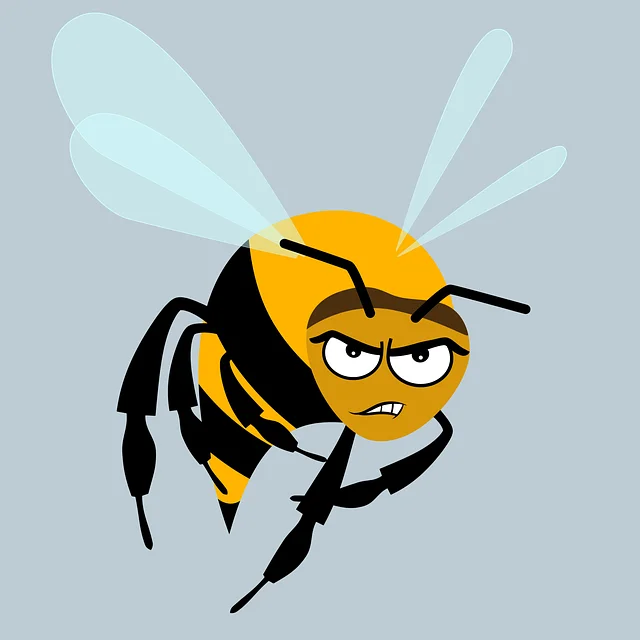
You might thinking of once there were a clear crystal sounds from your headphones but now you hear buzzing sound at your pair of Bluetooth headphones, why this is happening and how to solve this problem?
This BUZZING SOUND is called STATIC NOISE.
Using Bluetooth headphones can be a difficult experience because of static noise. It may interfere with your audio enjoyment and lower the overall standard of your listening session.
But don’t worry, we are here to help you.
The sound quality of your Bluetooth headphones can be flawlessly restored with the use of sophisticated static noise elimination procedures.
This post will look at a number of tried-and-true techniques to help you eliminate static noise and enjoy continuous wireless audio.
9 Techniques to Eliminate the Static Noise in Headphones
Here is the list of solutions to get rid of static noise in Bluetooth headphones:
- Reduce the Distance.
- Eliminate Physical Obstacles.
- Charge Your Headphones.
- Reset Your Headphones.
- Update drivers or Firmware.
- Disconnect Other Bluetooth Devices.
- Examine Other Devices for Interference.
- Try a Different Audio Source.
- Contact the Manufacturer’s Customer Support.
1. Reduce the Distance
A poor signal is one of the main causes of static noise in Bluetooth headphones. Make sure your headphones are close to your audio source, such as your computer or smartphone.
By bringing the devices closer together, you can strengthen the signal, reduce interference, and ultimately cut down on static noise.
2. Eliminate Physical Obstacles
Static noise is often produced by physical obstacles that interfere with Bluetooth signals.
Avoid placing your audio source or headphones next to any objects like furniture or walls that can block the sound. The reception of the signal and the amount of static noise can both be greatly enhanced by clearing the line of sight between the devices.
3. Charge Your Headphones
Low battery levels can contribute to static noise in Bluetooth headphones. Ensure that your headphones are adequately charged or have sufficient battery power.
Some models may introduce static noise when the battery is low. Regularly charging your headphones will not only prevent static noise but also ensure optimal performance.

4. Reset Your Headphones
If you continue to experience static noise despite following the above steps, consider resetting your Bluetooth headphones.
Many models have a reset function that can help resolve connectivity or interference issues. Refer to the manufacturer’s instructions to learn how to perform a reset on your headphones.
5. Update drivers or Firmware
Firmware updates are frequently released by manufacturers to fix issues and enhance device performance. For any updates that are available for your headphones, check the manufacturer’s website or user manual.
Static noise may be eliminated and compatibility problems may be fixed by updating the firmware or drivers.
6. Disconnect Other Bluetooth Devices
Interference and static noise might result from having numerous Bluetooth devices connected to your audio source at once.
Check to see if the static noise goes away by briefly disconnecting or turning off other Bluetooth devices. This step can aid in determining whether a particular device is the source of interference.
7. Examine Other Electronic Devices for Interference
Some electronics, including Wi-Fi routers, cordless phones, and microwave ovens, can generate signals that disrupt Bluetooth connections. To lessen potential interference and eliminate static noise, try moving away from these devices or briefly turning them off.
8. Try a Different Audio Source
To determine if the static noise issue is specific to your audio source, try connecting your Bluetooth headphones to a different device, such as another smartphone or computer. If the static noise persists across different devices, it suggests that the issue lies with the headphones themselves.
If you want to choose the best headphones, here is the ultimate guide. Click To Read.
9. Contact the Manufacturer’s Customer Support:
If you have tried all possible troubleshooting techniques and the static noise issue still exists, it is advised that you get in touch with the manufacturer’s customer support. Your headphone’s model-specific advice and assistance from their technical experts will help you fix the problem successfully.

Some Headphones Manufacturer Customer Support:
If your Bluetooth headphone is one of the brands from below list than you can contact them at their customer support center by clicking at links.
Here is the list of some famous brands of headphones manufacturer customer support:
- Sony Support WIRELESS HEADPHONES.
- Contact Jabra Headphones Supports.
- JBL Customer Support Center.
- Bose Headphones – Contact us.
- Sennheiser Headphones Customer Service.
- Panasonic Support Center.
- Logitech Customer Support Center.
- AppleCare Products.
- Hyper X Contact Support.
- HP Customer Support.
Although static noise in Bluetooth headphones might be annoying, you can greatly minimize or even get rid of it by using the methods outlined above.
Make sure the signal is as strong as possible, clear any obstacles, have enough battery life, and keep up with new firmware versions. You may get crystal-clear wireless audio with your Bluetooth headphones by following these instructions and asking for help when necessary from customer care.
For particular troubleshooting tips, see the manufacturer’s instructions or seek professional assistance because each headphone model may have different characteristics. With your Bluetooth headphones, you can say goodbye to static and enjoy crystal-clear audio.
FAQs (Frequently Asked Questions):
Here are some important FAQ’s for “how to get rid of static noise in bluetooth headphones:
Remember, these FAQs provide general information, and specific troubleshooting steps may vary depending on your headphone model. Always refer to the manufacturer’s instructions and seek professional assistance when needed.