The Ultimate Guide on How to turn on pairing mode on ONN Bluetooth headphones: Step-by-Step Instructions

Bluetooth headphones have become an essential part of our daily lives, whether it’s for listening to music, taking calls, or watching movies.
However, with so many brands and models available, it can be challenging to know how to pair them with your device. If you’re the proud owner of a pair of onn Bluetooth headphones, you’re in the right place.
In this Ultimate Guide, we’ll walk you through the step-by-step process of turning on pairing mode on your onn Bluetooth headphones. We’ll cover everything you need to know, from finding the pairing button to connecting with your device.

You’ll be up and running in no time, and ready to enjoy all the benefits of your onn Bluetooth headphones. So, grab your headphones and let’s get started!
What is Pairing Mode?
Before we dive into the step-by-step process of turning on pairing mode on your onn Bluetooth headphones, let’s first understand what pairing mode means.
Pairing mode is a feature that allows your headphones to connect with your device via Bluetooth. When you turn on pairing mode, your headphones are actively searching for a device to connect to.
Once your device is detected, you can then connect your headphones to it. This process is essential as it allows you to enjoy the benefits of using wireless headphones.
Read More about The 10 Best Bluetooth Headphones for Large Heads.
Why do you need to turn on Pairing Mode?
If you want to use your onn Bluetooth headphones wirelessly, you need to turn on pairing mode. Without turning on pairing mode, your headphones won’t be able to connect to your device. Pairing mode is essential as it allows your headphones to search for available devices and connect to them. Turning on pairing mode is the first step in connecting your headphones to your device.
Step-by-Step Instructions on how to turn on Pairing Mode on Onn Bluetooth Headphones
Now that we understand what pairing mode is and why it’s essential let’s dive into the step-by-step process of turning on pairing mode on your onn Bluetooth headphones. Please follow these instructions:
1. Turn on your onn Bluetooth headphones by pressing and holding the power button until you hear a sound, and the LED light flashes.
2. Once your headphones are turned on, locate the pairing button. The pairing button is usually located on the side or bottom of the headphones. It’s often labeled with a Bluetooth icon or the word “pairing.”
3. Press and hold the pairing button until you hear a sound, and the LED light starts flashing rapidly. This indicates that your headphones are now in pairing mode.
4. Keep your headphones near your device and make sure that Bluetooth is turned on. Your device should detect your onn Bluetooth headphones, and you can then connect to them.
Congratulations! You have now successfully turned on pairing mode on your onn Bluetooth headphones. You can now connect them to your device and enjoy the benefits of wireless headphones.
Troubleshooting Pairing Mode issues
Sometimes, you may encounter issues when turning on pairing mode on your onn Bluetooth headphones. Here are some common troubleshooting steps you can take:
1. Make sure that your headphones are turned on before attempting to turn on pairing mode.
2. Check that the pairing button is working correctly. If the button is not responding, try resetting your headphones by turning them off and on again.
3. Ensure that your headphones are not already connected to another device. If they are, disconnect them from the other device.
4. Make sure that Bluetooth is turned on and your device is within range of the headphones.
5. If the above steps don’t work, try resetting your headphones to their factory settings. This will erase all previous connections and settings, allowing you to start fresh.
Watch Step by Step Guide on how to turn on pairing mode on onn bluetooth headphones in below video.
Connecting your Onn Bluetooth Headphones to devices
Now that you have turned on pairing mode on your onn Bluetooth headphones let’s connect them to your device. Please follow these instructions:
1. Turn on Bluetooth on your device.
2. Search for available Bluetooth devices. Your onn Bluetooth headphones should appear on the list.
3. Click on your headphones to connect them to your device.
4. Once your headphones are connected, you should hear a sound, and the LED light on your headphones will stop flashing.
Congratulations! You have now successfully connected your onn Bluetooth headphones to your device. You can now enjoy the benefits of wireless headphones.
Tips for maintaining your Onn Bluetooth Headphones
To ensure that your onn Bluetooth headphones last for a long time, here are some tips for maintaining them:
1. Store your headphones in a safe and dry place when not in use.
2. Clean your headphones regularly using a soft cloth.
3. Avoid exposing your headphones to extreme temperatures.
4. Charge your headphones using the provided charger and avoid overcharging them.
5. Keep your headphones away from water and other liquids.
By following these tips, you can ensure that your onn Bluetooth headphones last for a long time and continue to provide you with high-quality sound.
Frequently Asked Questions about Onn Bluetooth Headphones
Here are some frequently asked questions about onn Bluetooth headphones:
### Q: How do I know when my onn Bluetooth headphones are fully charged?
A: When your headphones are fully charged, the LED light on your headphones will turn off.
### Q: How do I reset my onn Bluetooth headphones?
A: To reset your headphones, turn off your headphones, then press and hold the power button for 10 seconds.
### Q: How do I turn off my onn Bluetooth headphones?
A: To turn off your headphones, press and hold the power button until you hear a sound, and the LED light turns off.
Conclusion and Final Thoughts
In conclusion, turning on pairing mode on your onn Bluetooth headphones is an essential step in connecting them to your device. By following the step-by-step instructions outlined in this Ultimate Guide, you can ensure that you turn on pairing mode correctly and connect your headphones to your device with ease. Remember to troubleshoot any issues you may encounter, and follow the tips on maintaining your headphones to ensure that they last for a long time. With these tips, you can enjoy the benefits of using wireless headphones and take your listening experience to the next level.
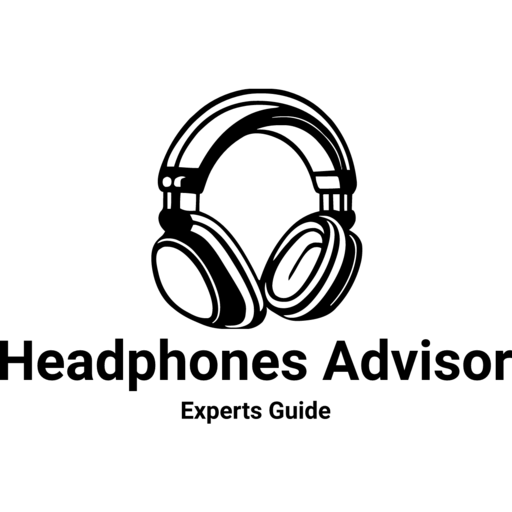



![Say Goodbye to Audio Issues: Resetting Blackweb Bluetooth Headphones [Solved and Updated 2023]](https://headphonesadvisor.com/wp-content/uploads/2023/06/Resetting-Blackweb-Bluetooth-Earbud-768x760.webp)

