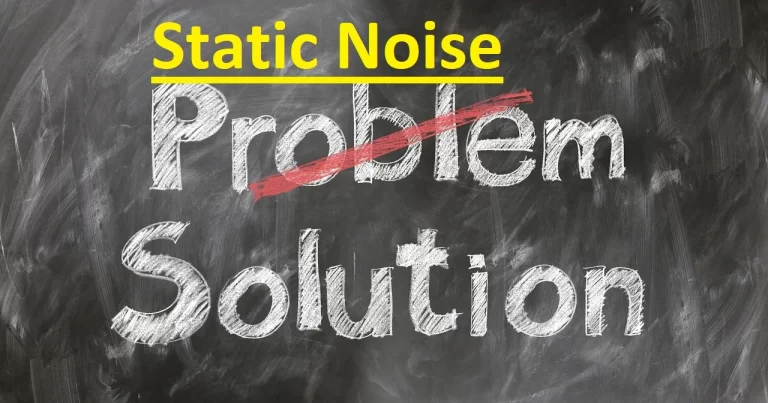How to Connect Sony Bluetooth Headphones WI-C310: Step-by-Step Guide

Are you the proud owner of Sony Bluetooth headphones WI-C310? These wireless headphones offer convenience and excellent audio quality.
In this step-by-step guide, we will walk you through the process of connecting your Sony WI-C310 headphones to various devices.

Sony WI-C310
Headphones Advisor
Whether you want to pair them with your Android phone or troubleshoot any issues by resetting them, we’ve got you covered. Let’s get started!
This article will also cover the following frequently asked question.
- How do I put my WI-C310 in pairing mode?
- How do I connect my Sony WI-C310 to my Android phone?
- How do I put my Sony Bluetooth headphones in pairing mode?
Whether you want to pair them with your Android phone or reset them for troubleshooting purposes, we’ve got you covered. Let’s dive in!
Step by Step Guide
To connect your Sony WI-C310 headphones to a new device, you’ll need to put them in pairing mode. Follow these steps:
Step 1:
Turn on your Sony WI-C310 headphones by pressing and holding the power button until the LED indicator lights up.
Step 2:
Make sure Bluetooth is enabled on the device you want to pair the headphones with.
Step 3:
On the WI-C310 headphones, press and hold the power button for about 7 seconds. The LED indicator will start flashing blue and red, indicating that the headphones are in pairing mode.
Step 4:
On your device, navigate to the Bluetooth settings and search for available devices.
Read about The Ultimate Guide to the 10 Best Bluetooth Headphones for Large Heads.
Step 5:
When you see “WI-C310” in the list of available devices, select it to establish the connection.
Step 6:
Once connected, the LED indicator on the headphones will turn solid blue, confirming a successful pairing.
Frequently Asked Questions about Sony WI-C310 Bluetooth Headphones
Read this to know more about How to Connect Two Bluetooth Headphones to iPad.
Conclusion:
Connecting your Sony WI-C310 Bluetooth headphones is a simple process that can be done by following the steps outlined in this guide. By putting your headphones in pairing mode, connecting them to your Android phone, or resetting them if necessary, you can ensure a seamless audio experience. Remember to consult the user manual for specific instructions and troubleshooting tips. Additionally, the provided resources can help you explore further information about Bluetooth headphones. Enjoy the freedom of wireless audio with your Sony WI-C310 headphones!
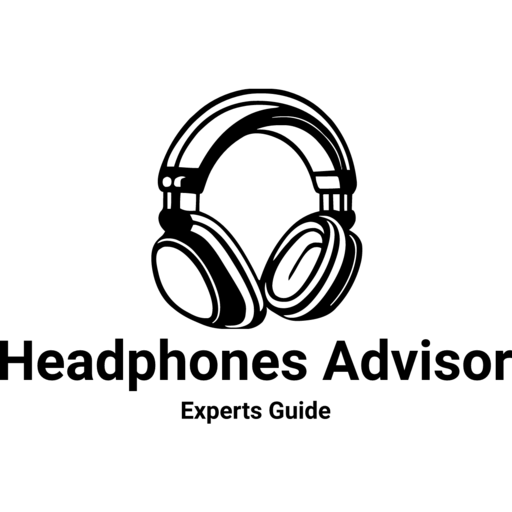

![Say Goodbye to Audio Issues: Resetting Blackweb Bluetooth Headphones [Solved and Updated 2023]](https://headphonesadvisor.com/wp-content/uploads/2023/06/Resetting-Blackweb-Bluetooth-Earbud-768x760.webp)