Hassle-Free Solutions: How to Turn On Bluetooth Headphones Without Power Button – 6 Methods

Are you facing a perplexing situation where your beloved Bluetooth headphones have run out of battery, or worse, their power button is no longer functional? Don’t worry! We’ve got you covered. In this post, we’ll explore several innovative methods to turn on your Bluetooth headphones without using the power button, ensuring you never miss a beat of your favorite tunes or a crucial phone call.

Solutions to Turn on Bluetooth Headphones Without a Button
- Plug and Play: One of the simplest solutions is to connect your headphones to a power source using a USB cable. Even though they may not power on automatically, charging them for a few minutes will often trigger the headphones to turn on. Keep an eye out for any LED indicators that might indicate the charging process.
- Magnetic Tricks: If your Bluetooth headphones feature magnetic earbuds, you can take advantage of this feature to power them on. Detach the earbuds and connect them magnetically. This action often activates the power cycle and gets your headphones up and running.
- Button Combinations: Many Bluetooth headphone models have hidden button combinations that perform specific functions. Consult your headphones’ user manual or do a quick online search to find the right combination to turn them on. Common button combinations include pressing and holding volume up/down or multifunction buttons simultaneously.
- Utilize a Dedicated App: Some headphone manufacturers offer companion apps that allow you to control various functions, including powering on and off. Check if your headphones have a dedicated app available and install it on your smartphone. Within the app, you may find an option to toggle the power of your headphones.
- Automatic Power-On: Certain Bluetooth headphones possess sensors that automatically power on when they detect a change in position or when you wear them. If your headphones have this feature, try adjusting their position or putting them on your ears to trigger the power-on sequence.
- Battery Replacement: In rare cases, the power button may not function due to an underlying hardware issue. If you’ve exhausted all other options, consider contacting the manufacturer’s support or a professional technician to evaluate the problem and potentially replace the battery or repair the power button.
Click to know more about how to disconnect Sony Bluetooth Headphones without phone.
Remember, these solutions may vary depending on your specific headphone model, so it’s crucial to consult your user manual or explore online resources related to your headphones for more accurate instructions.
Now that you’re armed with these handy techniques, you can power on your Bluetooth headphones without a functioning power button. Never let a simple technical hiccup stand in the way of your audio enjoyment again!
So go ahead, give these methods a try, and let the music play on, wirelessly and effortlessly.
If none of above method work for your Bluetooth headphone model, feel free comment below your problem with your headphone make and model. Our team of expert will try help you to solve your problem on how to turn on your Bluetooth headphones without power button.
Click below to Read More.
- 4 – Best Headphones for Metal Detecting Devices – Reviews 2024
- 4 – Best Headphones for NASCAR Races – 2024 Review
- 12 – Best Headphones for Snowboard Helmet Review-2024
- Lost and Turned Off: A Step-by-Step Guide to Finding Your Bluetooth Earbuds – 5 Best Solutions
- A Step-by-Step Guide: How to Turn Off Bose Bluetooth Headphones
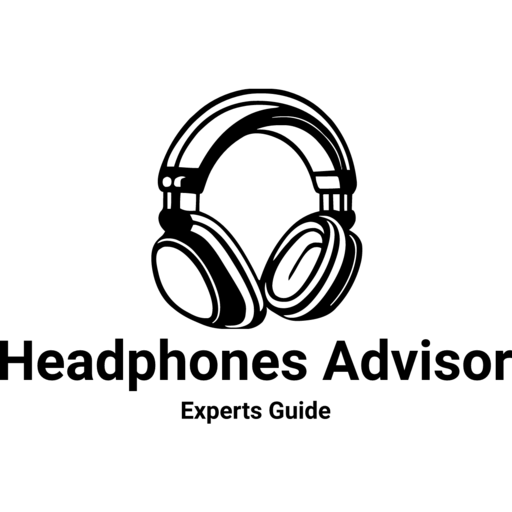

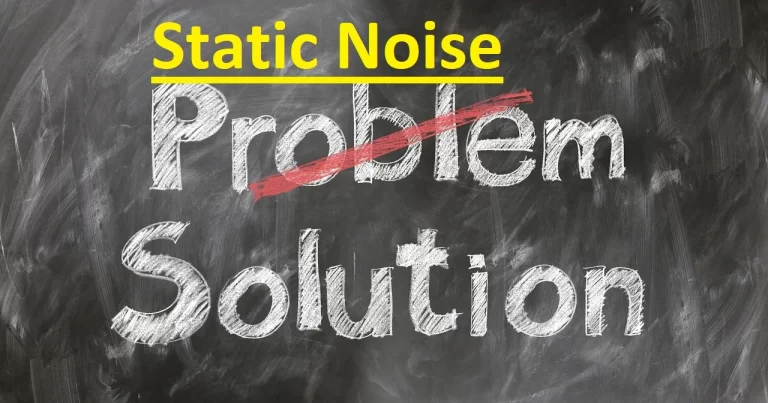



![Say Goodbye to Audio Issues: Resetting Blackweb Bluetooth Headphones [Solved and Updated 2023]](https://headphonesadvisor.com/wp-content/uploads/2023/06/Resetting-Blackweb-Bluetooth-Earbud-768x760.webp)