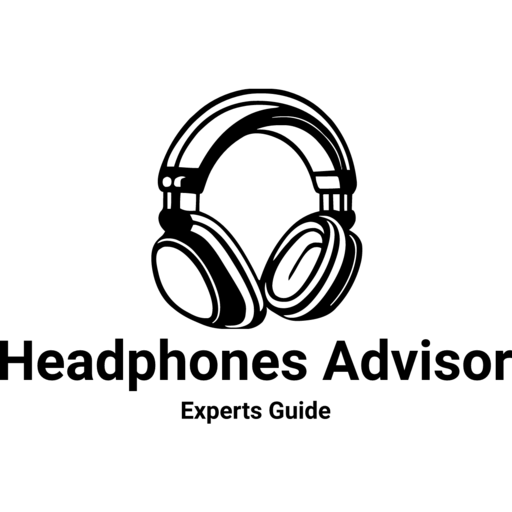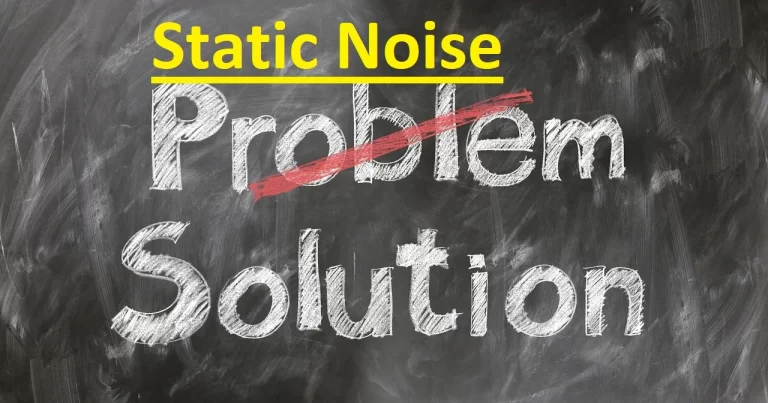How to Pair Bluetooth Headphones to Vizio TV?

Are you tired of disturbing others while watching TV? Pairing your Bluetooth headphones to your Vizio TV can solve this problem. Bluetooth technology allows you to enjoy a better, more immersive viewing experience while keeping the sound to yourself. In this article, we will guide you through the process of pairing your Bluetooth headphones with your Vizio TV.
Here are the easy steps for pairing Bluetooth headphones with Vizio smart TV: Each Step is explained in the below section.
Understanding Bluetooth Technology
Before we dive into the process of pairing Bluetooth headphones to a Vizio TV, let’s take a moment to understand what Bluetooth technology is. Bluetooth technology is a wireless technology that enables the communication between two devices, such as a TV and headphones, without the need for cables. Bluetooth technology has several benefits, including low power consumption, high transfer speeds, and convenience.
There are two types of Bluetooth devices: audio and non-audio. Audio devices, like headphones, speakers, and soundbars, are designed to transmit audio over Bluetooth. Non-audio devices, like keyboards, mice, and printers, are designed for other types of communication.
When it comes to Bluetooth pairing, the process is straightforward. The two devices need to discover each other, establish a connection, and then communicate.

Step 1: Check the Compatibility of Your Vizio TV
Not all Vizio TVs have Bluetooth capabilities, so it’s essential to check if your TV is compatible with Bluetooth headphones. To check if your TV is compatible with Bluetooth headphones, follow these steps:
- Go to the Vizio website and search for your TV model.
- Look for the specifications of your TV.
- Check if your TV has Bluetooth capabilities.
If your TV does not have Bluetooth capabilities, you can purchase an external Bluetooth transmitter that plugs into your TV’s audio output.
Step 2: Preparing Your Bluetooth Headphones
Before you start the pairing process, make sure your headphones are in pairing mode. Here’s how to do it:
- Turn on your headphones.
- Press and hold the pairing button until the LED indicator starts flashing.
- Release the button.
If your headphones have been previously paired with another device, you may need to reset them to their default settings. Refer to your headphone’s user manual for instructions on how to reset them.
If you encounter any issues with your headphones, refer to the troubleshooting section of your headphones user manual.
Step 3: Pairing Your Bluetooth Headphones to Vizio TV
Now that your headphones are in pairing mode, it’s time to pair them to your Vizio TV. Here’s how to do it:
- Turn on your Vizio TV and go to the Settings menu.
- Select the Audio menu and then choose Bluetooth Audio Devices.
- Select Pair New Device.
- Select your headphones from the list of available devices.
- If prompted, enter the passkey or PIN for your headphones.
- Wait for the connection to establish.
If you encounter any issues during the pairing process, refer to the troubleshooting section of your TV’s user manual.
Step 4: How to Test Your Connection
After pairing your headphones to your Vizio TV, it’s essential to test your connection to ensure that your headphones are properly paired. Here’s how to do it:
- Play a video or audio clip on your TV.
- Make sure the sound is coming through your headphones.
- Adjust the volume on your headphones to your desired level.
- Walk around the room to ensure that the connection is stable.
If you encounter any issues during the testing process, refer to the troubleshooting section of your TV or headphones’ user manual.
Summary
By following the steps outlined in this article, you should now be able to pair your Bluetooth headphones to your Vizio TV and enjoy a better, more immersive viewing experience. Bluetooth technology is convenient, easy to use, and can solve the issue of disturbing others while watching TV. It’s important to note that not all Vizio TVs have Bluetooth capabilities, so it’s essential to check your TV’s specifications before attempting to pair your headphones. If your TV is not compatible with Bluetooth headphones, you can purchase an external Bluetooth transmitter to connect your headphones to your TV’s audio output.
Remember to put your headphones in pairing mode before attempting to pair them with your TV. If you encounter any issues during the pairing process, refer to the troubleshooting section of your TV or headphones’ user manual.
Testing your connection is also an important step to ensure that your headphones are properly paired. Play a video or audio clip on your TV and make sure the sound is coming through your headphones. Adjust the volume on your headphones to your desired level and walk around the room to ensure that the connection is stable.
In conclusion, pairing your Bluetooth headphones to your Vizio TV is a simple and straightforward process. By following the steps outlined in this article, you can enjoy a better, more immersive viewing experience without disturbing others.